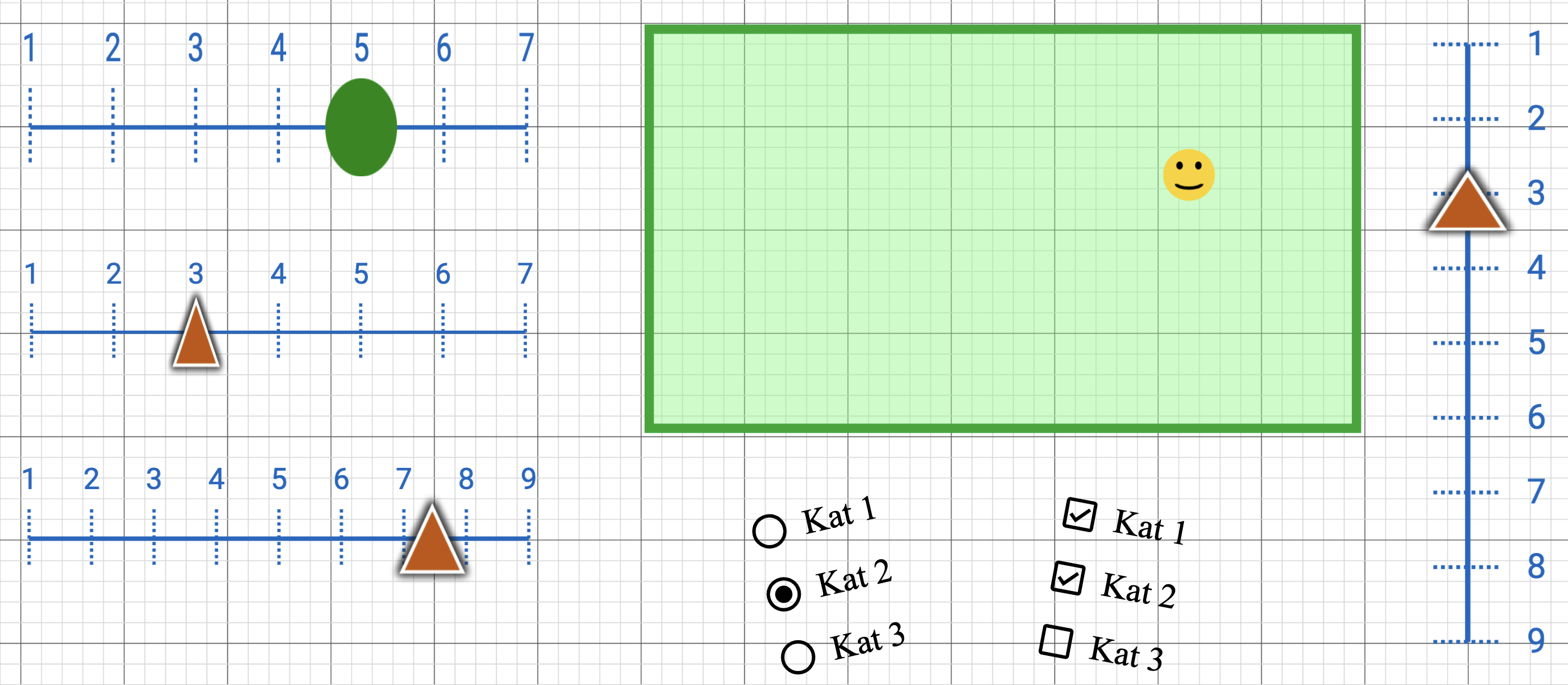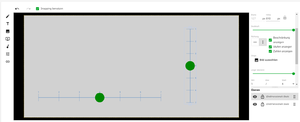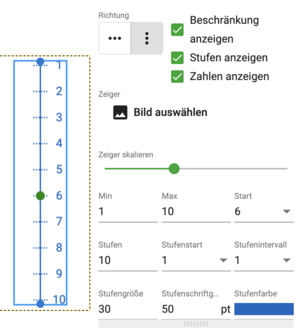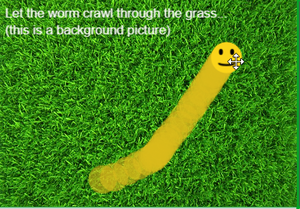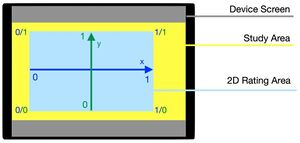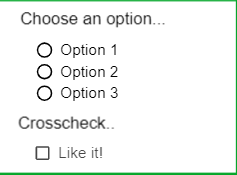Skalen/en: Unterschied zwischen den Versionen
(Die Seite wurde neu angelegt: „On a two-dimensional scale, the coordinates on which the pointer is currently located and moving are recorded on the surface. Here it is particularly useful to…“) |
(Die Seite wurde neu angelegt: „Examples for using 2D scales and graphs: * Representation of the 4 dimensions of emotion in the diagram (activation - calmness, negative - positive judgement)…“) |
||
| Zeile 37: | Zeile 37: | ||
On a two-dimensional scale, the coordinates on which the pointer is currently located and moving are recorded on the surface. Here it is particularly useful to insert a background image that provides labels or orientation as to what the scale stands for. Some examples are listed below. | On a two-dimensional scale, the coordinates on which the pointer is currently located and moving are recorded on the surface. Here it is particularly useful to insert a background image that provides labels or orientation as to what the scale stands for. Some examples are listed below. | ||
| − | + | Examples for using 2D scales and graphs: | |
| − | * | + | * Representation of the 4 dimensions of emotion in the diagram (activation - calmness, negative - positive judgement). |
| − | * | + | * Spatial assessment: "From which direction do you hear the sound?" |
| − | * " | + | * "Where are you seated during the event? Place the chair in the hall." |
| − | * " | + | * "Where do you place yourself in this discussion?" (assessment based on four quadrants) |
Einige modifizierbare Eigenschaften: | Einige modifizierbare Eigenschaften: | ||
Version vom 24. Februar 2023, 12:15 Uhr
The core of emoTouch is real-time collection of user feedback. For this purpose, there are three different types of scales, which can be added as interactive elements in the editor.
One-dimensional scale
One-dimensional scales in emoTouch are sliders that can be adjusted to different degrees of fineness and modified in many ways. You can insert several scales in one part.
Place your own picture behind the scale to fully customise it.
Please note: These are all essentially discrete scales. A continuous scale can be simulated by creating a particularly large number of steps between the minimum and maximum.
Example of simulating a continuous scale:
- Create a scale from 1-10.
- Select steps=100.
- To get readable steps from 1-10 again, select step interval=1.
→ The slider can now move to 100 steps between 1 and 10.
Two-dimensional scale
On a two-dimensional scale, the coordinates on which the pointer is currently located and moving are recorded on the surface. Here it is particularly useful to insert a background image that provides labels or orientation as to what the scale stands for. Some examples are listed below.
Examples for using 2D scales and graphs:
- Representation of the 4 dimensions of emotion in the diagram (activation - calmness, negative - positive judgement).
- Spatial assessment: "From which direction do you hear the sound?"
- "Where are you seated during the event? Place the chair in the hall."
- "Where do you place yourself in this discussion?" (assessment based on four quadrants)
Einige modifizierbare Eigenschaften:
- Wurmgröße: Durchmesser der Spur
- Wurmlänge: Anzahl der Glieder der Spur (auf -1 setzen für eine unendliche Spur)
- Wurm-Zerstörungstimer: Millisekunden, nach denen sich die Spur wieder zusammenzieht (auf 0 setzen für niemals – in diesem Fall bleibt die Spur auch nach Loslassen stehen, bis der Zeiger erneut berührt wird)
Der Zeiger kann beim Erstellen der Studie angepasst werden. Die Ausgangseinstellung ist ein farbiger Kreis, welcher eine Spur nach sich zieht. Es können statt des Kreises aber auch ein Smiley oder ein beliebiges Bild (zum Beispiel ein Stuhl für die Sitzplatzabfrage) hochgeladen werden. Möglich ist auch ein dynamischer Smiley, der den Gesichtsausdruck je nach Position ändert.
Category scale
Category scales can be used to map simple questionnaire items. Both multiple- and single-choice scales are possible. Here, too, several usage scenarios are imaginable:
- "Would you recommend the event to others?"
- "What qualities apply to the performance?"
- "When does which instrument come in?" (reinterpreting the scale as an on/off switch for certain qualities).