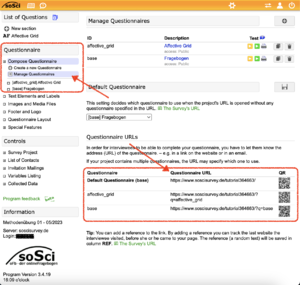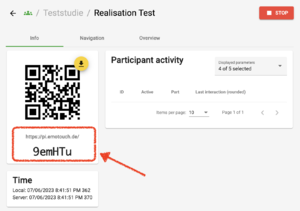SoSci Survey/en: Unterschied zwischen den Versionen
| Zeile 3: | Zeile 3: | ||
[[Datei:EN-SoSci Survey Questionnaire URL.png |mini|SoSci Survey Questionnaire - retrieve URL]] | [[Datei:EN-SoSci Survey Questionnaire URL.png |mini|SoSci Survey Questionnaire - retrieve URL]] | ||
| − | ==Integrating a SoSci Survey questionnaire into an emoTouch | + | ==Integrating a SoSci Survey questionnaire into an emoTouch project== |
The integration of a SoSci Survey questionnaire into an emoTouch project works with the help of [[iFrames/en | iFrames]], with which you can open a "window within a window". | The integration of a SoSci Survey questionnaire into an emoTouch project works with the help of [[iFrames/en | iFrames]], with which you can open a "window within a window". | ||
Version vom 1. August 2023, 14:25 Uhr
Integrating a SoSci Survey questionnaire into an emoTouch project
The integration of a SoSci Survey questionnaire into an emoTouch project works with the help of iFrames, with which you can open a "window within a window". Insert the "URL of the questionnaire" generated by SoSci Survey as URL into the iFrame, which you can find under "Create questionnaires - Manage questionnaires" (see figure).
Integrating an emoTouch project into a SoSci Survey questionnaire
To read in detail how to integrate an emoTouch study into the online questionnaire tool SoSci Survey, click here.
In short:
If necessary, create a new questionnaire page and add the element "HTML code" via drag & drop. Insert the following HTML code:
<iframe width="100%" style="aspect-ratio: 16/9; max-height: 100hv" src="https://pi.emotouch.de/ABC123/1?s1=%caseNumber%&fullscreen=0" frameborder="0" allowfullscreen></iframe>
Replace "https://pi.emotouch.de/ABC123" with the URL of the emoTouch study that you can access in the realisations (see figure) or insert the shortcode of the study instead of "ABC123".
Auswertung der kombinierten Daten
Die Datensätze von emoTouch und SoSci Survey werden einzeln auf den jeweiligen Seiten exportiert. Ordnen Sie nun die Sitzungen mithilfe der exportieren Datei einander zu. Der Wert in der Spalte "s1" in der Tabelle der Metadaten entspricht einer Case Number in den SoSci Survey Daten. So finden Sie die einzelnen emoTouch Sitzungen in den SoSci Survey Daten wieder.