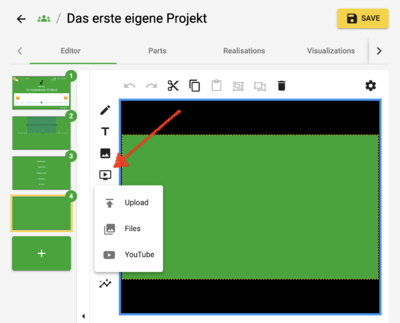Medien/en: Unterschied zwischen den Versionen
Zur Navigation springen
Zur Suche springen
(Die Seite wurde neu angelegt: „Embed a YouTube video using its URL or use one of the following two options to upload media to emoTouch: # Via the Part Editor (see screenshot) # Via the "Fil…“) |
(Die Seite wurde neu angelegt: „Upload any files here that you wish to embed in a Part later. Please note the copyright and our terms of use.“) |
||
| Zeile 7: | Zeile 7: | ||
# Via the "Files" tab | # Via the "Files" tab | ||
| − | + | Upload any files here that you wish to embed in a Part later. Please note the copyright and our terms of use. | |