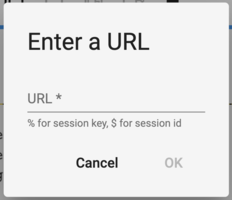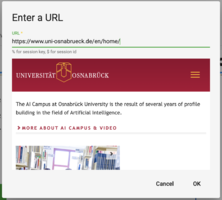IFrames/en: Unterschied zwischen den Versionen
Zur Navigation springen
Zur Suche springen
| (Eine dazwischenliegende Version desselben Benutzers wird nicht angezeigt) | |||
| Zeile 6: | Zeile 6: | ||
<gallery widths=300px heights=200px> | <gallery widths=300px heights=200px> | ||
Datei:DE - iFrame einfügen.png|To create an iFrame, click on the "add iframe" icon in the [[Editor/en|editor]] in the design elements bar. | Datei:DE - iFrame einfügen.png|To create an iFrame, click on the "add iframe" icon in the [[Editor/en|editor]] in the design elements bar. | ||
| − | Datei: | + | Datei:EN- enter URL .png|Insert the URL of the target page in the dialogue window. Make sure that the target website does allow the integration. |
| − | Datei: | + | Datei:EN- iFrame test view.png|In the window you get a test view of how the website will behave in the iFrame. Confirm with "OK". |
| − | Datei: | + | Datei:EN- iFrames Inspector.png|Adjust the size, position, opacity and interactivity of the window as required. |
</gallery> | </gallery> | ||
Aktuelle Version vom 1. August 2023, 14:59 Uhr
iFrames enable the integration of a web page into a part, which can be navigated in the window.
To create an iFrame, click on the "add iframe" icon in the editor in the design elements bar.