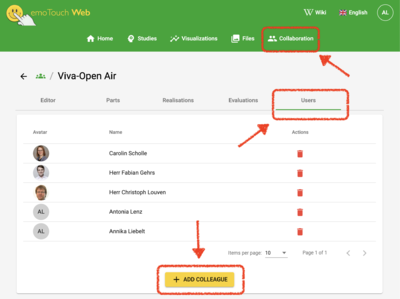Benutzer/en: Unterschied zwischen den Versionen
Zur Navigation springen
Zur Suche springen
(Die Seite wurde neu angelegt: „=== Adding colleagues to a project ===“) |
(Die Seite wurde neu angelegt: „# Send a request to colleagues via the "Collaboration" tab on the website, or accept a request. # Navigate to the "Users" tab within the desired study to call…“) |
||
| Zeile 7: | Zeile 7: | ||
=== Adding colleagues to a project === | === Adding colleagues to a project === | ||
| − | # | + | # Send a request to colleagues via the "Collaboration" tab on the website, or accept a request. |
| − | # | + | # Navigate to the "Users" tab within the desired study to call up a list of all project managers assigned to the study. |
| − | # | + | # Use the "Add colleague" button to invite another project manager to your project and grant them full editing rights. |
Aktuelle Version vom 1. August 2023, 15:47 Uhr
People who have connected to work together can freely add each other to projects, thereby granting the other party full editing rights.
Adding colleagues to a project
- Send a request to colleagues via the "Collaboration" tab on the website, or accept a request.
- Navigate to the "Users" tab within the desired study to call up a list of all project managers assigned to the study.
- Use the "Add colleague" button to invite another project manager to your project and grant them full editing rights.