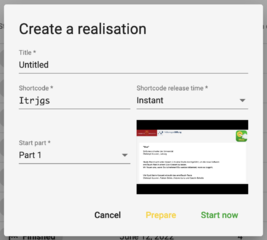Dialog: Durchführung erstellen/en: Unterschied zwischen den Versionen
Zur Navigation springen
Zur Suche springen
(Übernehme Bearbeitung einer neuen Version der Quellseite) |
|||
| (Eine dazwischenliegende Version desselben Benutzers wird nicht angezeigt) | |||
| Zeile 1: | Zeile 1: | ||
<languages /> | <languages /> | ||
| − | + | [[File:EN Dialog Durchführung erstellen .png|left|267x240px|Dialogue: create a realisation]]• '''Title:''' does not necessarily have to be the same as the title of the project. | |
| − | [[File:EN Dialog Durchführung erstellen .png|left|267x240px|Dialogue: create a realisation]]• '''Title:''' does not necessarily have to be the same as the title of the | + | • '''Shortcode:''' will be used by participants to enter the project and can be individual or random. A QR code will be generated additionally. |
| − | • '''Shortcode:''' will be used by participants to enter the | ||
| − | |||
| − | + | • '''Prepare project:''' Set everything and start the realisation manually at any later time. | |
| − | • '''Prepare | ||
| − | |||
Aktuelle Version vom 7. August 2023, 13:04 Uhr
• Title: does not necessarily have to be the same as the title of the project.
• Shortcode: will be used by participants to enter the project and can be individual or random. A QR code will be generated additionally.
• Prepare project: Set everything and start the realisation manually at any later time.