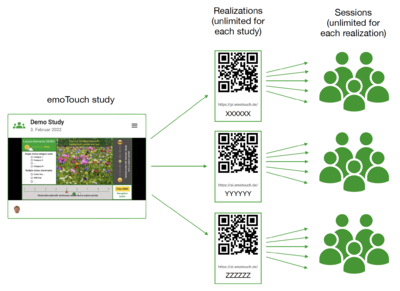Translations:Projekte/25/en: Unterschied zwischen den Versionen
Zur Navigation springen
Zur Suche springen
| (Eine dazwischenliegende Version desselben Benutzers wird nicht angezeigt) | |||
| Zeile 1: | Zeile 1: | ||
[[File:EmoTouch Schaubild.png|caption|right|400px|Levels of a project]] | [[File:EmoTouch Schaubild.png|caption|right|400px|Levels of a project]] | ||
| − | Working with projects in emoTouch involves three main steps: creating, conducting and evaluating. All functions are integrated into one of these three process steps. This article provides an overview of how to get started with the software and the possibilities of the Manager Interface. | + | Working with projects in emoTouch involves three main steps: '''creating, conducting''' and '''evaluating'''. All functions are integrated into one of these three process steps. Since version 2.0, the data can now also be '''visualised''' afterwards or live during the realisation. This article provides an overview of how to get started with the software and the possibilities of the Manager Interface. |
Aktuelle Version vom 11. Februar 2024, 14:49 Uhr
Working with projects in emoTouch involves three main steps: creating, conducting and evaluating. All functions are integrated into one of these three process steps. Since version 2.0, the data can now also be visualised afterwards or live during the realisation. This article provides an overview of how to get started with the software and the possibilities of the Manager Interface.