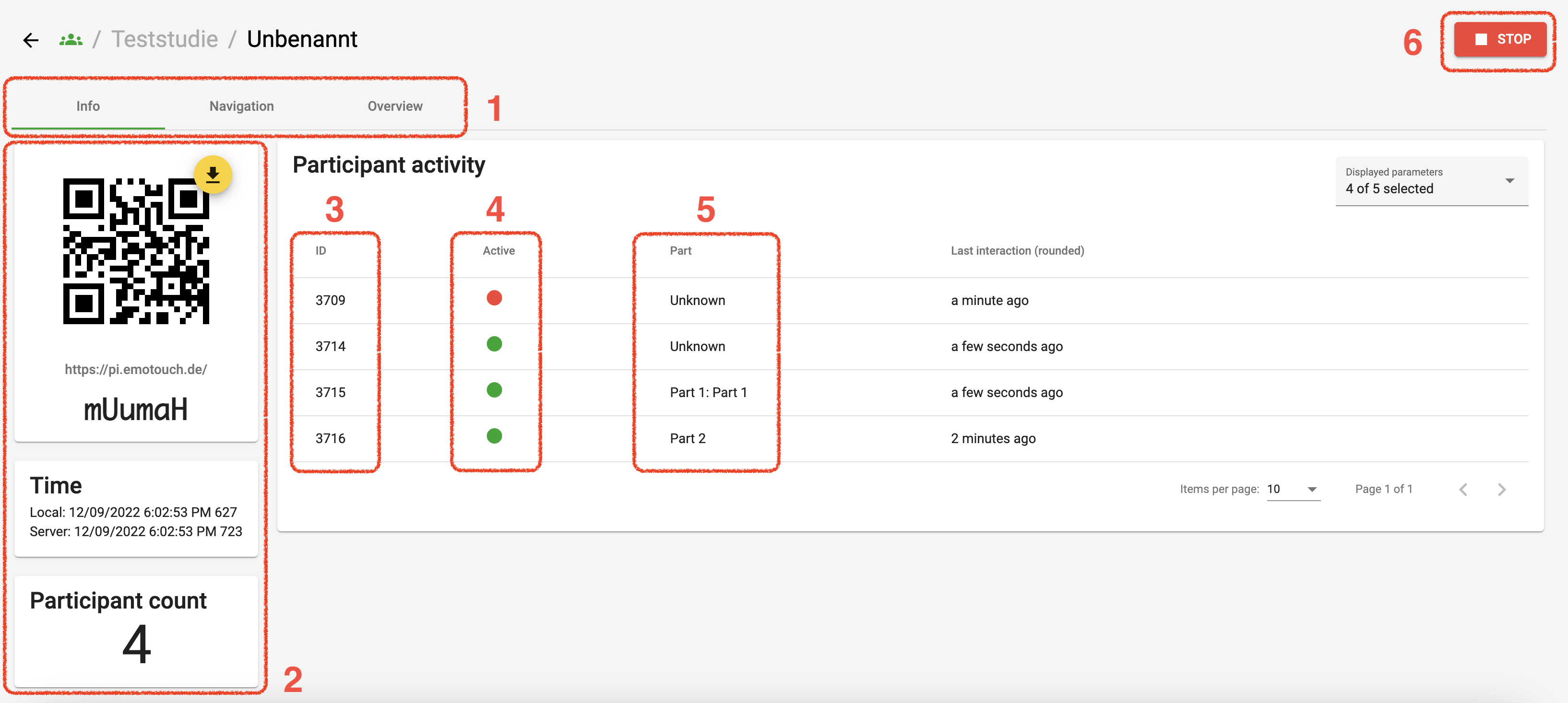Durchführungen verwalten/en: Unterschied zwischen den Versionen
Zur Navigation springen
Zur Suche springen
| Zeile 24: | Zeile 24: | ||
* Devices on which the project is not currently running in the foreground (e.g. when switching tabs) are displayed in red. | * Devices on which the project is not currently running in the foreground (e.g. when switching tabs) are displayed in red. | ||
| − | |||
'''5: Parts''' | '''5: Parts''' | ||
| − | * What part within the | + | * What part within the project is the device currently at? (Relevant if the participants can navigate by themselves) |
| − | |||
'''6: Stop''' | '''6: Stop''' | ||
* Ends the respective execution '''definitively''' | * Ends the respective execution '''definitively''' | ||
Version vom 7. August 2023, 13:08 Uhr
1: Navigate
- Keep an overview of the implementations, navigate the participants through the project (relevant in the live setting) and keep track of the individual parts.
2: Information on the realisation
- Automatically generated QR code, link and shortcode (clicking on the link quickly takes you to the project).
- The short code can be entered after the link or at the top of www.emotouch.de
- No app needs to be installed.
- Participants only see the Participant Interface of the current project on their devices.
- Local and server time - accurate to the millisecond
- Live number of participants
3: Session ID
- Each participating device generates a session ID.
- Participants remain anonymous, but re-enter with the same ID in the event of unintentional exit (e.g. device crash).
4: Activity
- Devices on which the project is not currently running in the foreground (e.g. when switching tabs) are displayed in red.
5: Parts
- What part within the project is the device currently at? (Relevant if the participants can navigate by themselves)
6: Stop
- Ends the respective execution definitively