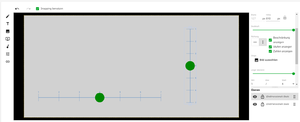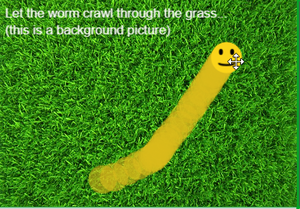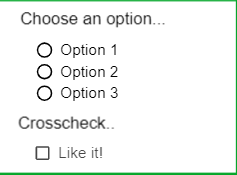Skalen/en: Unterschied zwischen den Versionen
(Die Seite wurde neu angelegt: „* "Would you recommend the event to others?" * "What qualities apply to the performance?" * "When does which instrument come in?" (reinterpreting the scale as…“) |
(kein Unterschied)
|
Version vom 29. April 2022, 20:37 Uhr
The core of emoTouch is the real-time recording of user feedback. For this purpose, different scales can be applied, which can be added to the individual parts as interactive elements in the study designer.
One-dimensional scale
The one-dimensional scales can be used as sliders to capture ratings of varying fineness in one dimension. Multiple one-dimensional scales can be integrated into one part to capture multiple one-dimensional attributes simultaneously.
Two-dimensional scale
The two-dimensional scales can be used to capture coordinates on a selected surface and then evaluate them. For example, if a coordinate system with labeled axes is inserted in the background, the attributes specified here can be captured. The 2D scale offers many more possibilities. Depending on the background image of the scale, a wide variety of scenarios can be mapped with it.
- "From which direction do you hear the sound?"
- "Where are you sitting during the event? Place your chair in the hall."
- "Where do you place yourself in this discussion?" (Assessment based on four quadrants)
The pointer of the scale maps the user feedback and can be adjusted when creating the study. The initial setting is a colored circle that draws a trace. However, a smiley or any image (for example, a chair for the seat survey) can be uploaded instead of the circle.
Category scale
Category scales can be used to map simple questionnaire items. Both multiple- and single-choice scales are possible. Here, too, several usage scenarios are imaginable:
- "Would you recommend the event to others?"
- "What qualities apply to the performance?"
- "When does which instrument come in?" (reinterpreting the scale as an on/off switch for certain qualities).