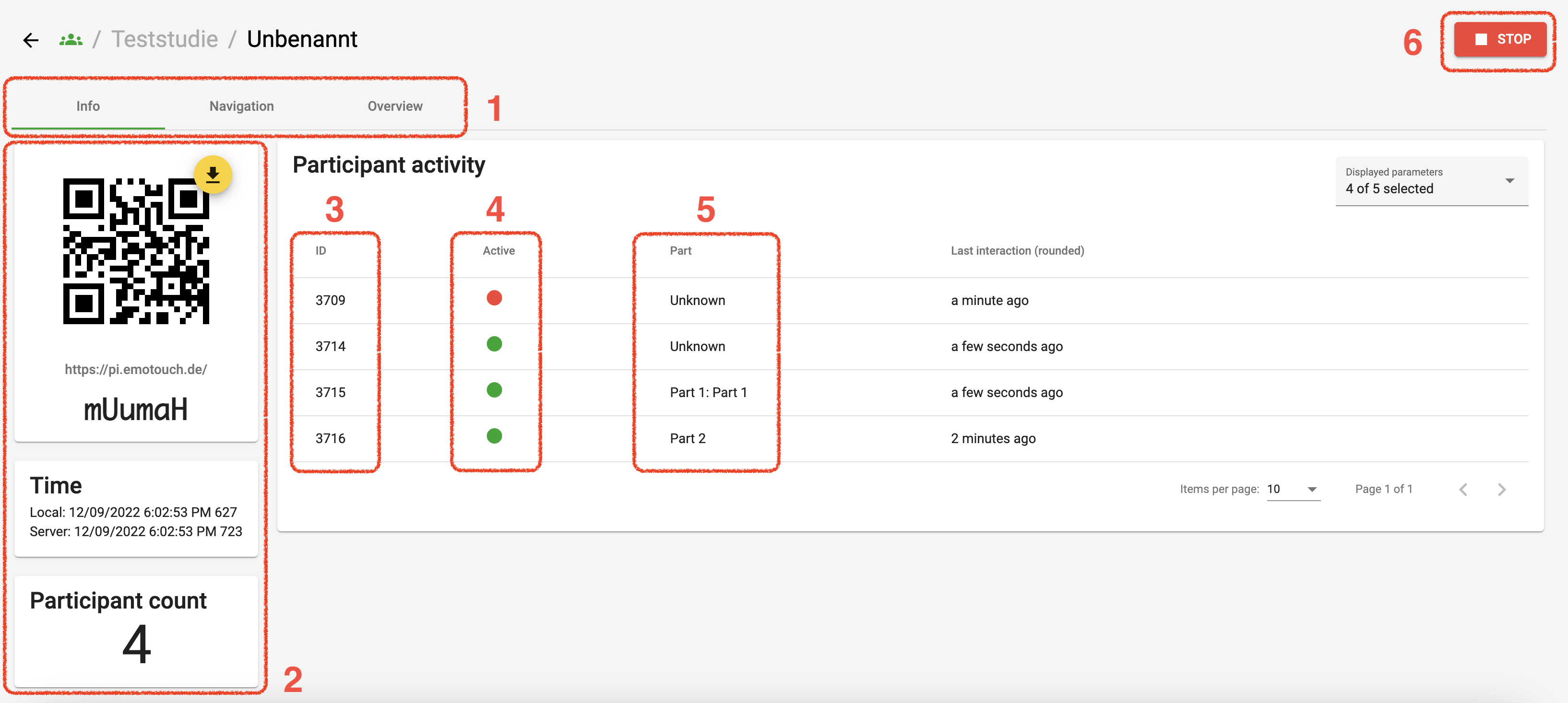Managing your realisations
Version vom 6. Februar 2023, 18:29 Uhr von Aliebelt (Diskussion | Beiträge) (Die Seite wurde neu angelegt: „'''3: Session ID''' * Each participating device generates a session ID. * Participants remain anonymous, but re-enter with the same ID in the event of uninten…“)
1: Navigate
- Keep an overview of the implementations, navigate the participants through the study (relevant in the live setting) and keep track of the individual parts.
2: Information on the realisation
- Automatically generated QR code, link and shortcode (clicking on the link quickly takes you to the study).
- The short code can be entered after the link or at the top of www.emotouch.de
- No app needs to be installed.
- Participants only see the Participant Interface of the current study on their devices.
- Local and server time - accurate to the millisecond
- Live number of participants
3: Session ID
- Each participating device generates a session ID.
- Participants remain anonymous, but re-enter with the same ID in the event of unintentional exit (e.g. device crash).
4: Aktivität
- Geräte, auf denen gerade die Studie nicht im Vordergrund läuft (z.B. bei Wechsel des Tabs) werden in Rot angezeigt.
5: Parts
- An welcher Stelle in der Studie befindet sich das Gerät gerade? (Relevant, wenn die Teilnehmenden selbst navigieren können)
6: Stop
- beendet die jeweilige Durchführung endgültig