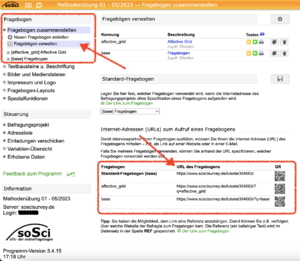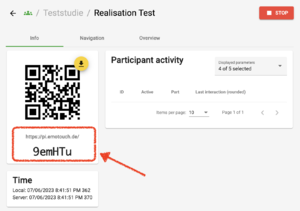SoSci Survey
Integrating a SoSci Survey questionnaire into an emoTouch study
The integration of a SoSci Survey questionnaire into an emoTouch study works with the help of iFrames, with which you can open a "window within a window". Insert the "URL of the questionnaire" generated by SoSci Survey as URL into the iFrame, which you can find under "Create questionnaires - Manage questionnaires" (see figure).
Integrating an emoTouch study into a SoSci Survey questionnaire
To read in detail how to integrate an emoTouch study into the online questionnaire tool SoSci Survey, click here.
In short:
If necessary, create a new questionnaire page and add the element "HTML code" via drag & drop. Insert the following HTML code:
<iframe width="100%" style="aspect-ratio: 16/9; max-height: 100hv" src="https://pi.emotouch.de/ABC123/1?s1=%caseNumber%&fullscreen=0" frameborder="0" allowfullscreen></iframe>
Replace "https://pi.emotouch.de/ABC123" with the URL of the emoTouch study that you can access in the realisations (see figure) or insert the shortcode of the study instead of "ABC123".