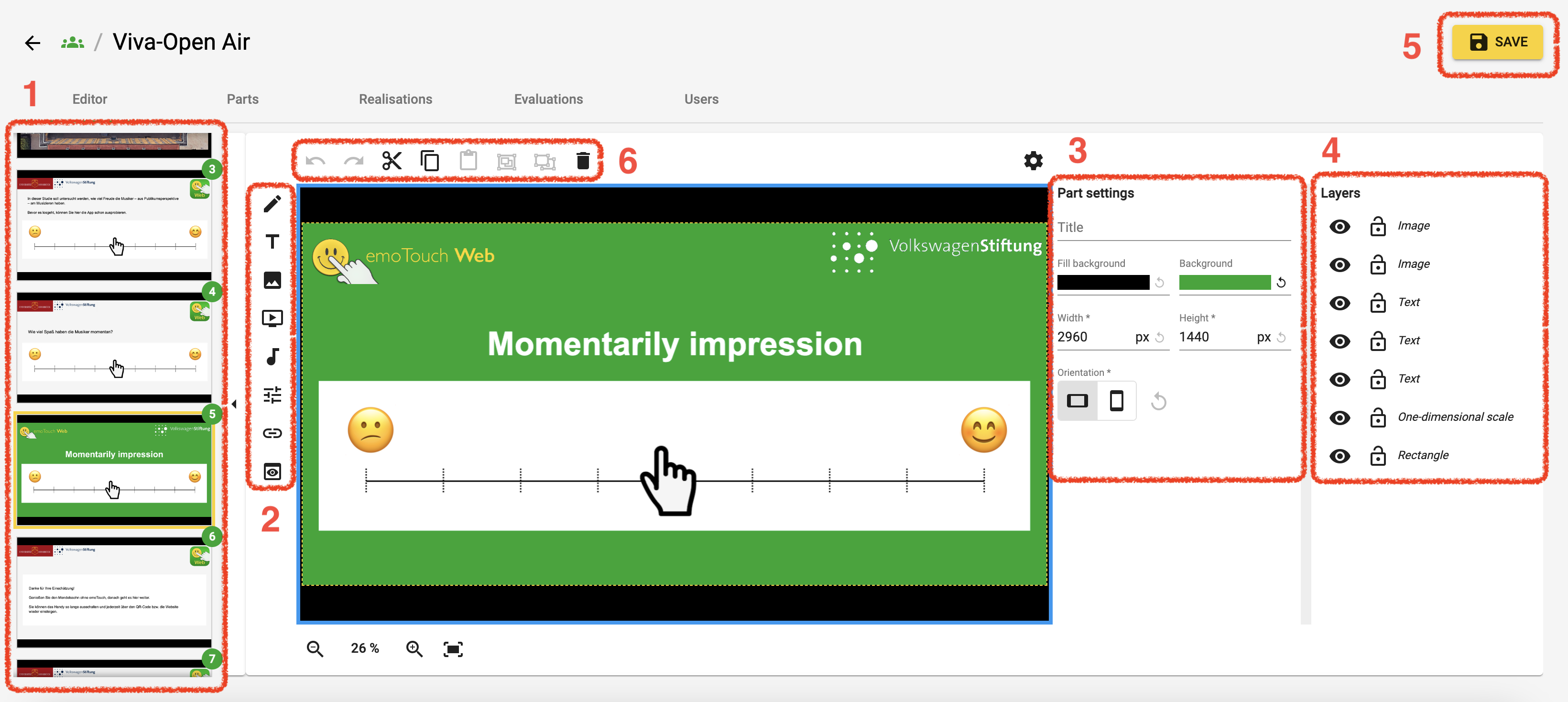Editor
Version vom 3. Juli 2023, 13:44 Uhr von Aliebelt (Diskussion | Beiträge)
1: Parts
- Overview of the parts created so far, the order of which can also be changed subsequently by drag and drop.
2: Inserting design elements
- Passive elements (decorative/informative): Shapes, text boxes, media
- Interactive elements (for real-time data collection): scales, buttons, iFrames
3: Inspector
- Further adjust the properties of the elements or the whole part. Click on the respective element in the preview to edit it further.
4: Levels
- Move layers to the foreground/background, hide or lock them.
5: Save
- Studies are not saved automatically.