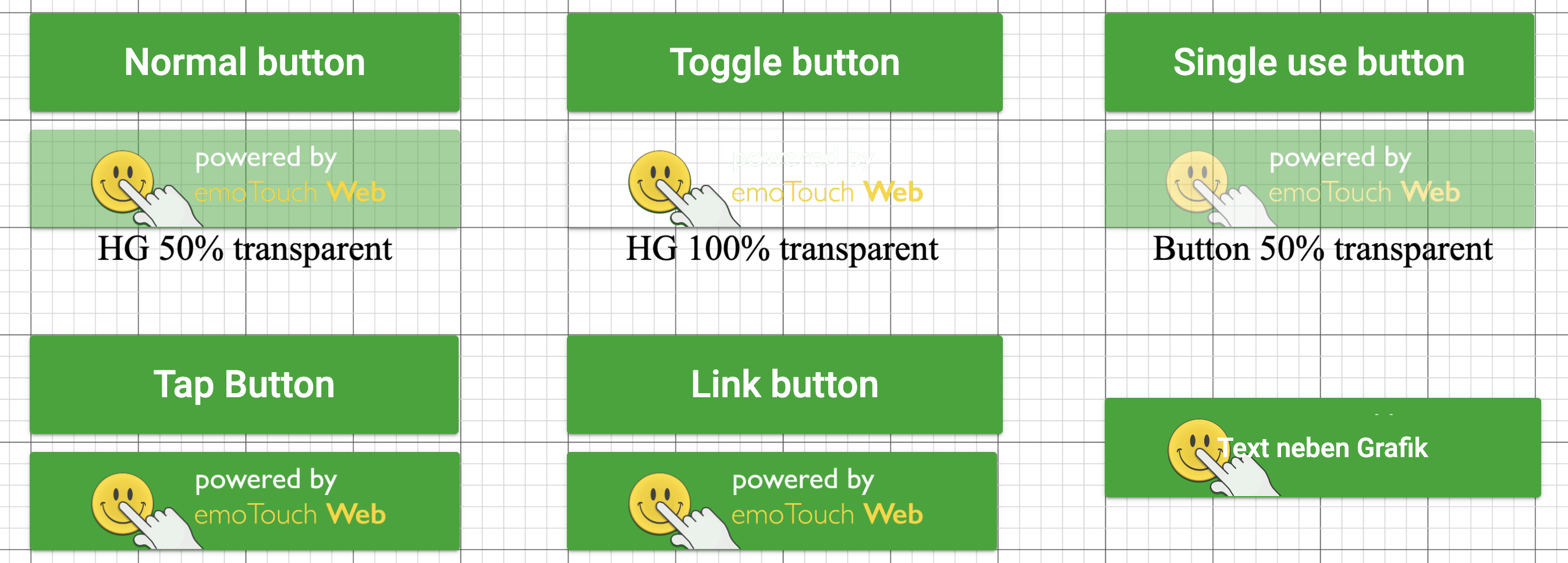Buttons/en: Unterschied zwischen den Versionen
Zur Navigation springen
Zur Suche springen
(Die Seite wurde neu angelegt: „* Normal * Toggle (switches between 2 stages) * Single use (can only change status once) * Tap (does not change the status, but can be clicked as often as desi…“) |
|||
| (6 dazwischenliegende Versionen von 2 Benutzern werden nicht angezeigt) | |||
| Zeile 1: | Zeile 1: | ||
<languages /> | <languages /> | ||
| + | |||
| + | '''For a better overview:''' In any case, it is recommended to name the elements in the inspector so that they can still be distinguished in the evaluation table. | ||
<div class="et-screenshot"> | <div class="et-screenshot"> | ||
| Zeile 12: | Zeile 14: | ||
* Tap (does not change the status, but can be clicked as often as desired) | * Tap (does not change the status, but can be clicked as often as desired) | ||
* External link | * External link | ||
| + | * Media pausing (for embedded media) | ||
* Navigation (between parts) | * Navigation (between parts) | ||
* Navigation with randomisation | * Navigation with randomisation | ||
| − | * | + | ** The Part randomisation uses the principle of "drawing with replacement". Therefore, individual Parts can be called more than once or skipped for some participants. |
| − | + | You can add an image to the button in the Inspector under "Select image". | |
Aktuelle Version vom 8. März 2024, 10:26 Uhr
For a better overview: In any case, it is recommended to name the elements in the inspector so that they can still be distinguished in the evaluation table.
For buttons, there is a choice between:
- Normal
- Toggle (switches between 2 stages)
- Single use (can only change status once)
- Tap (does not change the status, but can be clicked as often as desired)
- External link
- Media pausing (for embedded media)
- Navigation (between parts)
- Navigation with randomisation
- The Part randomisation uses the principle of "drawing with replacement". Therefore, individual Parts can be called more than once or skipped for some participants.
You can add an image to the button in the Inspector under "Select image".